![[image69.png]](http://lh3.ggpht.com/-mQhHlFtmGas/URsLVy-cEbI/AAAAAAAAELw/TvWMmentZEA/s1600/image69.png)
These arrows are nice to use since they close each previous drawing as the new drawings are opened. However a down side to this automatic functionality is that any changes are SAVED automatically.
This can be good or this can be very bad. The drawings are saved and then closed. So the undo history is lost.
However there is a setting in the wd.env file that can be enabled. Simply find the following row…
*WD_PROMPT_SAVE,1,set to 1 to trigger "Save changes" prompt when using open dwg next/prev arrows buttons
By default this row is commented out (*), and Electrical saves automatically if there are pending changes. Remove the asterisk from this row and the Next/Previous buttons will prompt for a Save if there are any pending changes needing a save. After pressing Yes or NO the drawing will close and move on to the Next/Previous drawing. 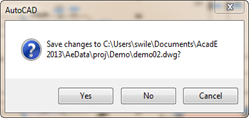
For more information on the wd.env file see these past posts.
http://myacade.blogspot.com/2012/09/where-does-wdenv-path-get-set.html
http://myacade.blogspot.com/2013/02/breaking-wdenv-file-down-line-by-line.html
No comments:
Post a Comment
Note: Only a member of this blog may post a comment.