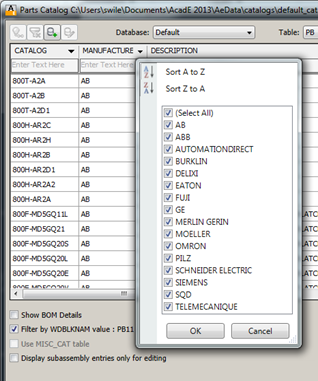
This question keeps coming up. It’s on the Autodesk Discussion Groups, its a call I have answered several times on IMAGINiT’s support desk, and it was just posted on our own discussion group… Productivity Now Discussion Forum - Electrical Product Catalog Post
The default install of AutoCAD Electrical only includes a few manufactures. If pressing the catalog Lookup button only shows a few manufactures, my guess is the others aren't installed.
Go to the “uninstall a program” dialog from Windows Control Panel. Select AutoCAD Electrical and the press Uninstall/Change.
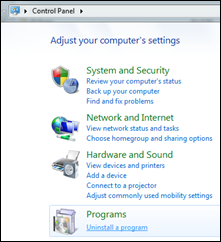
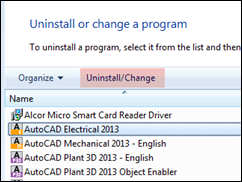
Shown below are the dialogs for both Electrical 2013 and 2014. Press Add or Remove Features.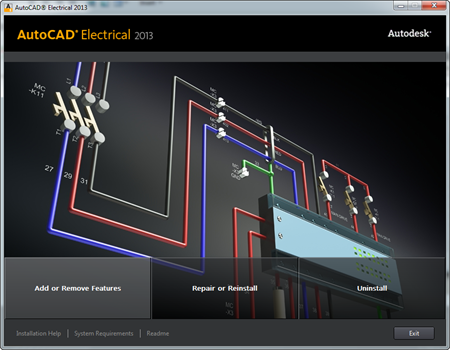
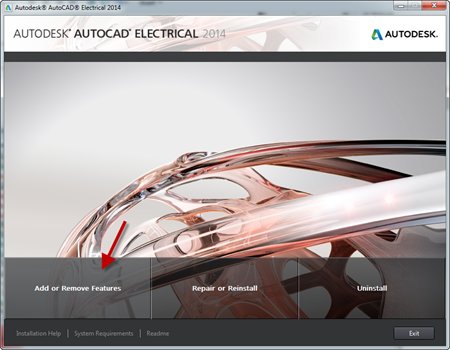
Select all desired manufactures and then press Next through the next few dialogs. Be prepared to insert the media or point the installer to the downloaded (and extracted) files. 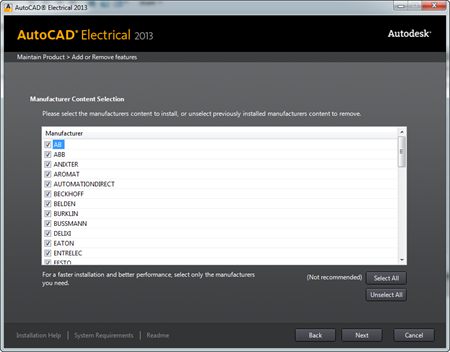
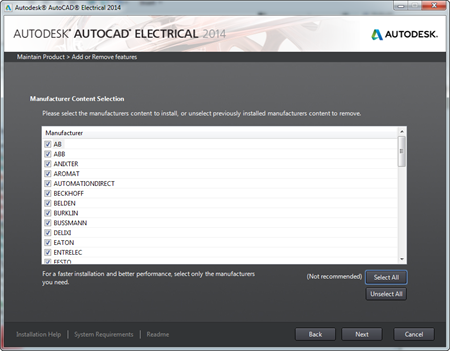
No comments:
Post a Comment
Note: Only a member of this blog may post a comment.